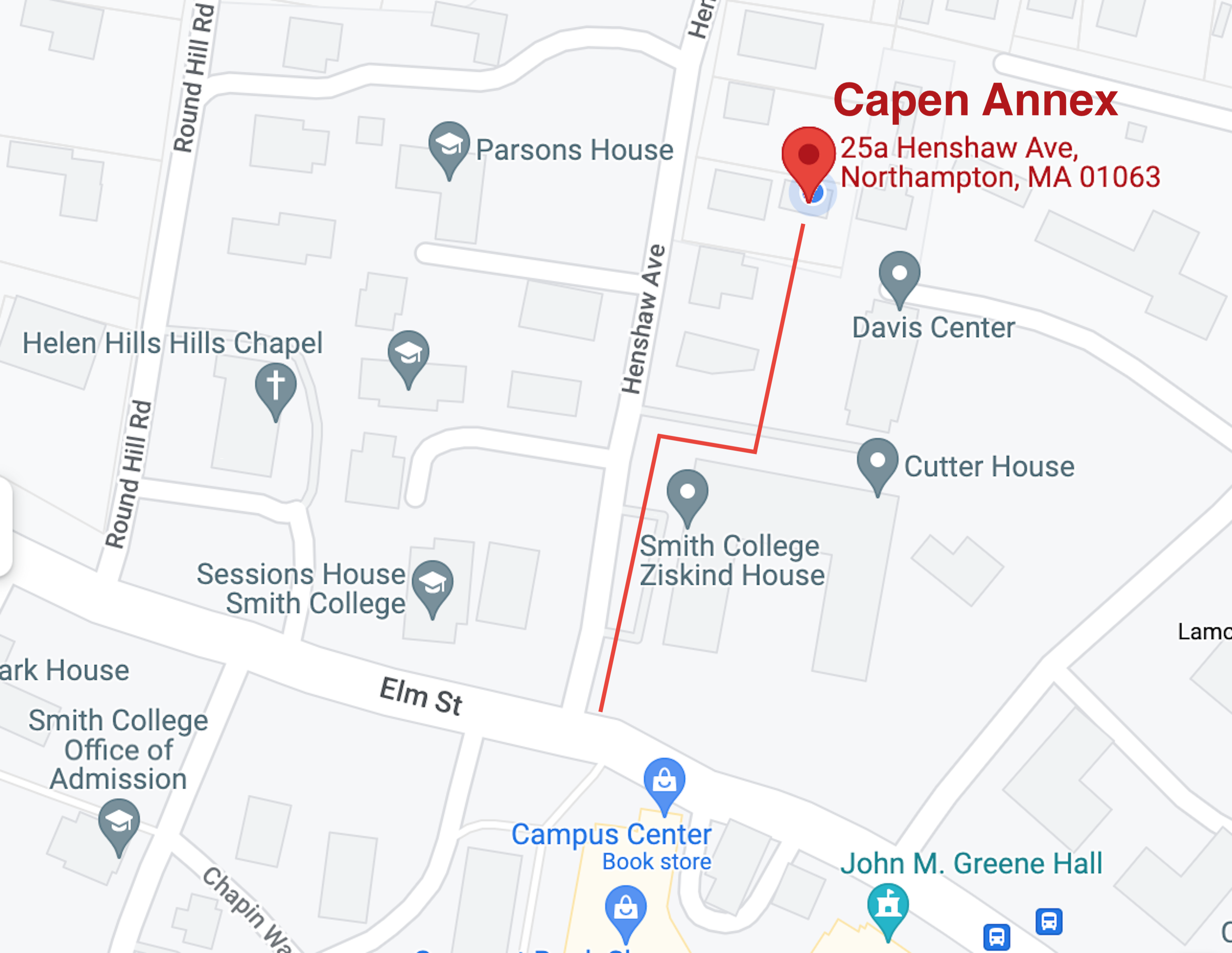FAQ
- Capen Annex is unlocked when there is staff present. There is professional staff during weekdays from 9 a.m. to 5 p.m, and student staff throughout the evening until 9:30 p.m.
- Student Staffing schedule is subject to change. Please check the live schedule for current staffed hours.
- Open Hours are when our dedicated SDPs are available to assist you with your projects.
- SDPs provide guidance on equipment use, studio safety, and conduct workshops to enhance your skills.
- Look for them in a tie-dye apron!
- The upstairs prototyping studio, equipped with laser cutters and hand tools, is accessible only when staff is present.
- Please check the Open Hours schedule to ensure staff availability before using this studio.
- Please note that we are closed during holidays and breaks. Access to the facility will not be available during these periods.
- To gain additional access privileges, watch our safety training video or attend a safety tour.
- After completing the training, take the safety training quiz on our website.
- Passing the quiz will grant you key card access to the downstairs maker studio from 6 a.m. to 1 a.m., even when staff is not present.
- Check the front page of our website for updates on classroom space occupancy.
- The classroom space may be occupied with classes, meetings, or workshops, restricting access during those times.
A Note About Key Card Access
We are no longer giving out OneCard access to the upstairs room. Our upstairs prototyping studio is locked outside of open hours because of potentially dangerous power tools and laser cutters live there. You can access it during Open Hours only.
Who do I talk to If I have a question or need help?
We encourage you to scroll through our website to see if you can find your answer there! If not, come to our Open Hours and a Studio Design Partner may be able to assist you on your question or learn how to use something in our studio.
If you have a longer question or want specific advice on a project build, schedule an appointment to talk with us further.
For learning equipment, we recommend that you keep coming during open hours to use the machine until you are comfortable with operating it on your own.
you can email us at capenannex@smith.edu
What materials can I use and do I have to bring my own? How much material can I use?
Most of the materials on display are free to use. Our materials are shared by everyone so please use materials responsibly and do not use more than you need. Please do not use our designated library books as collaging material.
We can't support the mass production of sold products. If you are planning on making customized one-off products, please purchase your own materials and give priority to other uses of equipment.
If you are using a large quanity of our studio materials for your project, please submit a project award first.
Do you accept material donations?
We love materials donations, especially:
- Acrylic or other lasercuttable materials
- Sewing supplies (thread, needles, unused fabric, scissors, etc)
- Craft supplies (paint, glue, tape, wire, etc)
- Tools
If you have a question about donating materials, please email us.
I have a great idea—do you provide funding?
Yes, on the For Students page of our website, under Project Awards, you can learn more about this. We are happy to help you order your own materials if you need to use a large amount of a material for a project, or if you are producing work on a large scale using studio equipment.
What tools and equipment are available? Can I borrow some of them? Can I borrow books?
Our main tools are 3D printers, laser cutters, a vinyl cutter, a drill press, and sewing machines. You can check out the specifics on the Tutorials & Equipment page on our website. We also have the Adobe Creative Cloud, Rhino, and Corel Draw installed on our computers.
For tools that you would like to check out, go to the Design Thinking Initiative Tool Library to take a look. Yes, you can check out a sewing machine and our books as well! You will need to create an account and your selected book, equipment, or supply will be processed by our staff and be ready for you to collect in our pick up bin by the main door when you receive an email notification.
Can I print things out here?
We have a standard copy printer stocked with colored paper, card stock (limited supply). We also have a 3D printer, laser cutter, and a vinyl cutter. Anything that is bigger or different than that can be printed with our partners at Paradise Copies.
We don't have a t-shirt printer or a sticker printer.
Is there a projector?
Yes, we have a projector in the classroom (downstairs, Room 101). The screen descends from the far window wall of the classroom and the projector remote control is generally kept on the small square rolling table next to the white door.
Where do I store my projects?
We are very limited in space at the DTI, so please do not store your projects on the work tables. There is a project storage shelf in the classroom and right when you walk up the stairs.
Please label every project with your Name, Email, Date, and Pick Up Date
At the end of the semester we will throw out any unclaimed objects. So please come pick them up!
What workshops does the DTI host and how I can find out about them?
The DTI hosts many workshops throughout the year. Workshops depend on the time of year and what our Studio Design Partners are planning. Some examples include pumpkin carving, holiday gift making, repairs fair, and printmaking.
Find out when our workshops are happening by subscribing to our mailing list or by browsing the Smith Social Network.
I have an idea for a workshop, can you help coordinate it?
Possibly! If you want to work out the details of it, schedule an appointment to talk with us further. If it aligns with our current staffing and scheduling capabilities, we might be able to help coordinate it. We’ve also allowed students, staff, and faculty to use our space and materials to host their own workshops. Please fill out the workshop form on the Studio and Hours page of our website to submit your request.
Are there any classes I can take at DTI?
Check out the Courses section of our For Students page of our website which lists Design Thinking courses.
How do I get more involved in DTI?
So many ways! We encourage you to come in during open hours to work on a creative project, become an expert in our equipment, come to our workshops, or take a class here! Subscribe to our newsletter to keep updated with us. You can also join our Slack channel to be a voice in our community.
How do I find opportunities like this out in the world?
Great question! This depends on what you’re looking for, we suggest scheduling a time to meet with our Director, Emily Norton to discuss your interests in design and making beyond Smith. We also offer an incredible summer internship program in collaboration with the Wurtele Center for Leadership called Collaborative Leadership and Design Immersions and encourage you to check out the Overview on The Wurtele Center for Leadership’s Courses & Cohort Programs page.
Can community members use the design studio?
The studio is prioritized for Smith and not open for general community use, but equipment may be available for specific projects or collaborations.